
You can also watch this introductory Access video on youtube
HOW TO STUDY THE CHAPTERS OF THIS TUTORIAL
See the MS Access Full Course Contents.
CONTENTS
CONTENTS
What is Microsoft Access?
USES OF MS-ACCESS
1. It is used to record data.DATABASE MANAGEMENT SYSTEM (DBMS)
This is complex application software that is used to construct, expand and maintain a database. A typical example of a DBMS is MS-Access. Other example include; clipper, Oracle, D-Base, etc.
DATABASE
This is a collection of related records that contain information of individuals, employees or entities which are organized structurally to enhance easy access, update, maintenance and storage with minimum redundancy.
TYPES OF DATABASE
Basically, there are two types of database. They include;RELATIONAL DATABASE
This type of database organizes its information in records and fields called Table. The fields are related because they are attributes of an entity and also because they all contain the same fields or data items. It can combine records of different files. An example is Workers Record shown below.
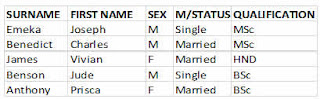
HIERARCHICAL DATABASE
The elements of this type of database is subordinate to just one other element, which is called the Root and the root is always at the top of the hierarchy, it is the collection of records on one-to-one relationship.NETWORK DATABASE
DATABASE TERMINOLOGIES
- FIELDS
This is a unit of information which forms the attributes of a record. It can also be referred to as Data Item. - FIELD NAME
This is the column title or heading that specifies the type of data to be stored in a column or field. - DATA TYPE
This one of the properties of table design view that determines the type of data to be recorded in a field. - PRIMARY KEY
This is one of the properties of table object that avoids duplication of data in a column. It is used in table relationship. - RECORD
This is the collection of related fields. It is commonly expressed in rows. - DATA
It is a raw or unprocessed fact concerning an individual or business organization. - INFORMATION
It is also referred to as processed data. It is data that have been organized and processed which is now meaningful. - CHARACTER
It is the smallest entry in a database. A collection of character is called a field or data item. It can be an alphabet (A-Z), numerals (0-9) or alpha-numerals like special characters.
IMPORTANCE OF SETTING UP A DATABASE IN AN ORGANIZATION
- It enhances easy access and retrieval of information.
- It enhances easy update and maintenance of information.
- It accommodates large volume of information.
- It enhances decision making.
- It provides adequate security.
- It supports network of database.
In the part two of this chapter, I will be talking on GETTING STARTED WITH MS-ACCESS AND ITS USER INTERFACE. See you there.


















Very rich content. I never knew much about ms access until i read this tutorial post.
ReplyDelete