• Microsoft Excel
• Microsoft Access
• Microsoft PowerPoint
• Microsoft Publisher
• Microsoft Word
Microsoft Excel is a spreadsheet management software. Enroll & Learn Excel Online for FREE Now!
Microsoft Access is a relational database management software. Enroll & Learn Online for FREE Now!
Microsoft PowerPoint is a graphical presentation software. Enroll & Learn Online for FREE Now!
Microsoft Publisher is a software mainly used for preparing document for printing and publishing.
Microsoft word is a word processing software.
Watch this summary video of how you can learn MS Excel, Access and PowerPoint for FREE on youtube.
These software packages are very essential in every field. I will explain the first three in details later in this article. There are many hidden powerful details about Microsoft Excel, Access and PowerPoint which I will unravel in this article.
Watch MS Access Introductory video on youtube.
Watch MS Excel Introductory video on youtube.
Watch MS PowerPoint Introductory video on youtube.
Every business needs MS Office packages to enhance its output and efficiency. Before now I used to see Microsoft Excel, Access and PowerPoint as trivial application software packages. I had this mentality until one of my friend, Jack went for a job interview and came home weeping that he lost the ob. After consoling him, I asked him how and why he lost the job. He said, “I was given a table of values and was told to use Microsoft Excel to generate a graph based on the values but I couldn’t because I don’t know how to use it”.
From that moment I forcefully developed interest in Microsoft packages, especially MS-Excel, Access and PowerPoint. I found out that these they are not trivial as I initially thought. When I explored deep into these packages, I discovered that almost all fields need them, especially Microsoft Excel and Access. Moreover, most business companies now require that you have at least a basic knowledge in these packages especially Microsoft Excel and Access before you are employed.
I will like to explain each of these packages and then elaborate more on their uses and application areas and finally show you where you some websites where you can learn them.
WHAT IS MICROSOFT EXCEL?
MS-Excel is an integrated electronic spreadsheet and graphics software package designed by Microsoft to perform mathematical calculations on rows and columns and produces result which can be qualitative and quantitative. It has some powerful built-in tools that allow you to perform variety of tasks for business, science and engineering. It can also be used in database management.
With those definition, you can conclude that MS-Excel is needed in every field since it is applied in business, science and technology.
APPLICATION AREAS AND USES OF MICROSOFT EXCEL
MS-Excel is needed in all areas or fields. Be it Medicine, Law, Engineering, Marketing, Insurance, Banking, Education, etc. it is needed in any field where calculation is performed and where data is represented graphically from time to time.Below are some of the uses of MS-Excel:
1. It is used in schools to prepare Students’ grade list.
2. Business Managers use it to prepare reports and budget, reports (both sales and expenses), forcasting and trend, inventory management, billing statement, workers payroll, etc.
3. It is used in Medicine to design blood pressure trackers and time cards.
4. It is used in banking and finance to calculate how long it takes to amortize a loan borrowed by a customer (which depends on the amount borrowed and the number of installments).
5. All fields including engineering use it for analysis and to represent data graphically i.e. plotting different types of graphs.
Enroll & Learn Excel Now!
WHAT IS MICROSOFT ACCESS?
MS-Excel is a type of Relational Database Management System (RDBMS) like Oracle and D-Base, designed by Microsoft used in creating relational databases. It is used to record and store large volume of information which can which can be retrieved based on the specified criteria. Like MS-Excel, it has some powerful built in tools that allow you perform varieties of tasks in the various fields of business, science and technology. It is similar to MS-Excel but more powerful when it comes to Database Management.APPLICATION AREAS AND USES OF MICROSOFT ACCESS
Like I said earlier, MS-Access is needed in all fields be it Medicine, Engineering, Law, Marketing, Education, Banking and Finance, etc.Below are some of the uses of MS-Access:
1. MS-Access as a Relational Database Management System (RDBMS) is used in dynamic web development to store data which can be retrieved by querying the database.
2. It is used by company Managers and in offices to prepare budget and stock control and staff payroll systems.
3. It is used by store keepers to record sales and to prepare sales report.
4. It is used in schools to prepare students’ result and grade list.
5. Banks also use it to prepare their database.
Enroll & Learn Access Now!
WHAT IS MICROSOFT POWERPOINT?
MS-PowerPoint is a powerful graphic and presentation software. It is used by program presenters to present and animate information in slides. One of the advantages of this software package is that it has some pre designed templates for quick design and use. It is used by many people especially those who deal with graphic presentation like product and graphic advertisers, students, lecturers, etc.APPLICATION AREAS AND USES OF MICROSOFT POWERPOINT
MS-PowerPoint is needed in many fields especially business, academics, education, art, etc.Below are some of the uses of MS-PowerPoint
1. MS-PowerPoint is used by program and product advertisers to present information in slides which can be animated.
2. Students use t for project defense.
3. Lecturers, teachers and presenters use it to prepare lively lectures.
4. It is also used by inspirational speakers to present and illustrate ideas.
Enroll & Learn Powerpoint Now!
HOW AND WHERE YOU CAN LEARN MICROSOFT EXCEL, ACCESS AND POWERPOINT
Now that you have known the usefulness and the application of these software packages in different fields, your next question will be, “How and where can I Learn Microsoft Excel, Access and PowerPoint?”Learning these packages is very easy if and only if you have the zeal. After I developed interest in these Microsoft packages, I searched for online tutorials on these packages. I found out that most websites offering these tutorial attached some fees to them, some from $150 to $200 per package. I also searched around my locality for offline tutorial centers. Some of them charge up to $500.
After much comparison, I chose the offline tutorial simply because it was much convenient to me since I had no PC then. But I always go to cyber café to download e-books and to check for solutions to some problems. So you can make your choice between online and offline tutorials, but I recommend online tutorials because they expose you to real life applications and provide solutions to most practical problems that you may encounter in the future.
After attending tutorials, coupled with some experiences I got so far as Database Administrator, I decided to help and inspire people by designing MICROSOFT TUTORIAL site for tutorials and solutions to practical problems on Microsoft Excel, Access and PowerPoint in their various versions such as version 2007, 2010, 2013 and 2016 which is the latest version. The tutorials are absolutely FREE. Start Learning Access, Excel and PowerPoint Now!.
Click Here subscribe for my newsletters to get our tutorial videos delivered to your email for free.
I arranged these tutorials in such a way that you must get the possible best from each of these packages. Each chapter contains practical, real life examples and illustrations and then some practical exercises for a deeper comprehension of its contents. I also provided a printable PDF copy or version of each chapter which you can download for free and study at your own convenient time.
So what are you still waiting for?
Enroll for MICROSOFT TUTORIALS at Microsoft Tutorials and become a guru in Database Management, Spreadsheet Management and Graphical Presentation and animation using Microsoft Access, Excel and PowerPoint respectively.
To start learning MS-Excel click, Here
To start learning MS-Access, click Here
To start learning MS-PowerPoint, click Here
There are many other websites like:
They also offer quality tutorials on these packages though most of them are not for free.
If you have any question for me, feel free to comment it below and don't forget to share this post with your friends and pals.



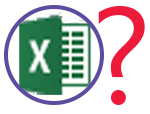
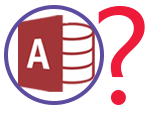















Nice post. Making me know the practical applications of the software. I will work on learning microsoft access.
ReplyDeleteNice post. Making me know the practical applications of the software. I will work on learning microsoft access.
ReplyDeleteGreat points. It is hard these days to even find employment without these skills.
ReplyDeleteI needed Microsoft for every job I've ever had... Great tips!
ReplyDelete